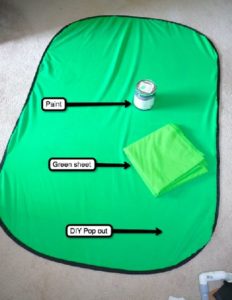PORTABLE VIDEO EQUIPMENT YOU SHOULD HAVE
When it comes to video production you can really use as much or as little equipment as you want. That being said, anybody who’s been on a few video shoots can attest that — generally speaking — the more equipment you have, the better. More portable video equipment allows you to have control in more circumstances and get more interesting footage.
The inevitable downside is that the more gear you have, the heavier and more cumbersome it is to drag around, or the longer it takes to set up, the more space it takes to store — or worse, the more it costs.
Luckily there are many great options that tick all the right boxes. Affordable, lightweight, low-profile gear that will elevate your production value and give you options for days.
LED LIGHTING
Everyone knows the importance of lighting when it comes to anything related to cameras. Everyone also knows how big and delicate lights can be.
LED lights are a lifesaver to many videographers the world over. These can range from small camera-mounted panels to larger 1000+ bulb lights that can be used on film sets.
Somewhere in the middle is an ideal portable option, the LED bar light. Bar lights, like the one pictured (the MTL-900) are about a meter/3ft long, have variable brightness settings, attach to any standard light stand with a 1/4” thread, and can run off batteries. These are great not just for the videographer on the go, but for the one with limited storage space. They’re also incredibly easy to set up, allowing you to light your scenes quickly for those times when you’re watching the clock.
SLIDER
Camera sliders are a great way to add simple but dynamic shots to your video production. There are many types and brands to choose from, ranging from simple manual sliders all the way up to expensive, computer-controlled mechanical ones.
Something like the Revolve Slider is not only designed to be compact and portable, but is also one of the cheapest motorized options available. It can be mounted to anything with a 1/4” thread, or even comes with feet to help mount it on unusual surfaces.
Having a motor on the slider gives you smooth, consistent motion shot after shot. It also allows you to take stunning time-lapse recordings with dynamic camera movement.
WIRELESS AUDIO GEAR
Every video producer will have at least one good microphone. These are normally shotgun mics, mounted either on a boom pole or the camera rig.
Most every video producer knows that wireless lapel microphones can be the best, most useful way of capturing people’s voices. However, many are put off by cost or inexperience; some are even put off by simply not wanting to have to physically attach the wires to people out of awkwardness.
For that last issue, there’s not much that can be done. For the rest, there are an increasing number of affordable, good-quality wireless options to choose from that are equally easy to use. One such option is the Rode Link wireless system. It uses Bluetooth technology for the transmitter/receiver, is cheaper than higher-end radio microphones, and incredibly easy to use. The whole system also effectively fits in your pocket, making it easy to transport and very lightweight.
Even if you’re filming in a studio environment, wireless lapel microphones are great to use. They get your microphone as close to the subject’s mouth as possible, giving you a clearer sound and better signal-to-noise ratio. They can even be deployed as a backup microphone if you’re using a shotgun mic.
Extra portable video equipment doesn’t have to break the bank — or your back. Lightweight, portable, run-and-gun friendly camera gear is all around you if you know where to look.
When in post production don’t forget you will need quality music. Check out our Royalty Free Music Store!